Finished Tarot Game and Continued 2D Mobile Game Progress:
The last two weeks I have made progress on two different games I've been working on. I finished up a demo of a Tarot Card experience that my friends and I have been working on, and I think it came out really nice! Here's a video going through how I created the game:
Tarot Game Video Overview:
This is a somewhat simple game, but I learned some cool new tricks, including using Media Players and playing videos using Blueprints. I also learned a lot about using Lerp and Timelines to move objects. I had a lot of fun creating this with some help!
The art is nearly complete, though I have some touch-ups I want to make on the card art itself.
2D Game Progress:
I also continued to make progress on the 2D Mobile game "Starpaws" that I've been developing. We mainly worked on the trade and inventory system, including a save system that works with the inventory. So overall we created a save system, a trade inventory system, and the widgets to manipulate the trade system as well. Here are some screenshots of the code implementation to show you what I've done:
First, here's a video where I go more in-depth over the code implementation:
Here's a short gif of the game itself as it is now:
Here is how the Trade Inventory Menu looks currently:
Here is the blueprint to create the Items in the Trade Inventory list as shown above:
Next week I hope to continue on the Trade System and how the NPCs will purchase only items available to trade, and won't spawn if no items are yet added to sell. I also want to begin working on how farming will function, but not sure what we will want to tackle next yet.








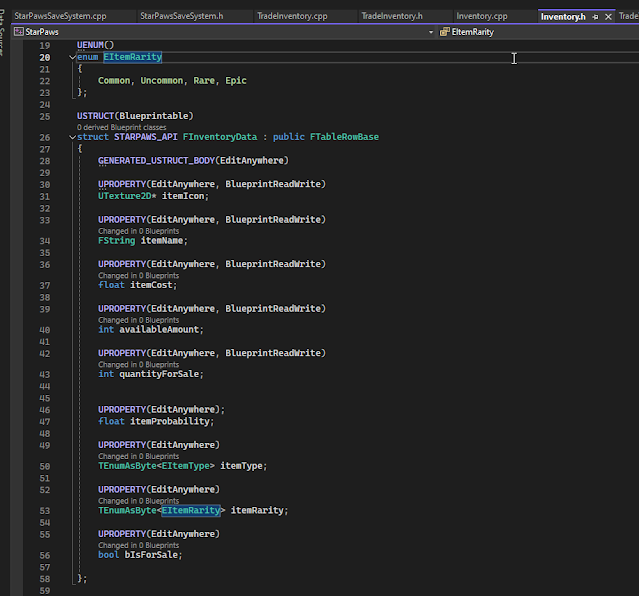



No comments:
Post a Comment